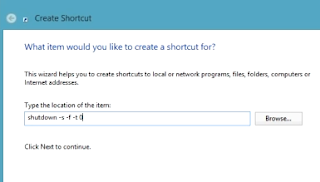Today, I’m going to share real briefly
with you the idea of giving you seven quick tips for using social media
for your small business. As entrepreneurs, as solopreneurs, as
home-based business professionals, as Internet marketers, whatever it
is, social media is clearly here to stay. The reality is social media is
being dominated by the large brands and by these enormous viral offers
that are out there. What’s interesting is that we as small business
owners can actually tap in to the enormous strength and stream of
prospects on the web right alongside the big companies. It’s truly a way
to be able to have a level playing field because social media
opportunity is a very low point of entry to get in and market to. The
key is knowing a few simple tricks and tips that will help you be able
to compete.
Facebook & Twitter

Let’s talk about those right now, the
seven quick tips for you using social media in your small business. I’m
going talk first about Facebook and Twitter. You might think this is
pretty obvious, Aaron. Here’s the reality, Facebook and Twitter are
powerful mediums if you don’t make a simple mistake that many small
businesses do. They try to be like the big guys. That doesn’t make sense
because you do not have the brand, you do not have the recognition, nor
the financial resources to compete. They can get away with just putting
a logo that they worked for many years to brand. You can’t. It’s called
Facebook not Logobook, so don’t go faceless. It’s important to make
sure that people can connect you and your staff or your team. The other
thing is that it’s about personal connection. People like the idea that
with Facebook and Twitter they get to know who they’re doing business
with. This gives us as small businesses an advantage to the big
companies.
Candid Open Conversations
The other beautiful thing about social
media is it opens up an opportunity for people to be able to have candid
open conversations. Think about this for just a minute. If you have a
retail store and a customer walks in do you say hello to them first or
do you immediately bombard them with offers, sales pitches, throwing new
products at them, a sales rack at them, of course not. My question is
why do people find that in their mind that is a logical thing to do in
online business? It doesn’t make any sense. You have to make sure that
you are friendly and you have to invite people like you’re inviting them
into your home and get to know them and let them get to know you before
you ask them to business with you.
A Picture is Worth a Thousand Words
A picture is worth a thousand words.
We’ve all heard this so many times, but people don’t include pictures in
their social media. Look, if you have a cupcake business, show the
pictures, don’t tell me what kind they are. If you have a business where
you have lots of clients that you’ve helped or they’ve lost weight
because of what you’ve done, show before and after pictures. Remember, a
picture is worth a thousand words and you need to do it. People are
very visual these days, so it’s super important to do this.
You Are The Expert
You’re an expert. People need to see you
as the expert. One thing that small business owners typically aren’t
very good at is bragging, bragging about themselves, whether you’re a
hair stylist, whether you’re a creative director, whether you’re a web
developer, whether you’re a public speaker, you have to learn to brag
about what you’re great at so people know what you’re the expert in. You
have to let your potential clients and customers know what you’re great
at. You can do this by offering them tips and tricks, hints. You can
also comment on the industry that you’re in as a whole. You can offer a
debate about people. Let me tell you something, when you offer debates
it’s a fine line about forcing your particular opinion on people. Put
your common sense cap on, go the common sense corner, and then just be
logical.
YouTube
YouTube, another powerful tool. Once you
started showcasing why your business is somebody that they want to work
with; why your business is friendly; why they’re welcome and invited
into your home, if you will; then you need to show them through YouTube
the different ways that you can help them. It’s a great channel to help
you begin to build more relationships with the people that you’re
talking to.
Ask For Recommendations
Ask for recommendations from people.
Listen, it’s important that you tell people, “Look, if you like my
product or service refer it to a friend.” Ask them to give you
testimonials, to talk about their personal experiences. Ask for it
because this is just more social proof that will show that you are the
expert.
Why Friends & Family Matter
I want to tell you why your friends and
family actually really do matter. People don’t understand this. When
your friends and family are on your social media platforms they have
friends and those friends are your potential customers, and those
friends’ friends are your potential customers. It’s important that no
matter what you do you’re always professional. You operate in a
professional manner. You become personable, and that you always remember
the golden rule. Even if they don’t do business with you, you treat
them with respect so that you can gain referrals. Your friends and
family absolutely matter because they are an extension of you which
gives you even a broader, bigger reach.
I hope that these seven quick tips for
social media have helped you just to try to put things into perspective
and give you a reminder. I appreciate you all. Remember, success is a
choice.