Normally Window 8 PC Shutdown by moving mouse in bottom right corner of PC to bring up charm bar. Select the setting charm allow you to then select power option and finally shutdown.
If you point, it takes four steps to shutdown, rather than two steps in previous versions of window. Therefore creating simple shortcut might be useful.
On the start screen click on desktop tab. Then right click anywhere on desktop and select New > Shortcut. In the box type
shutdown -s -f -t 0
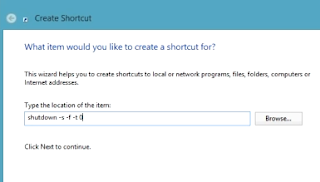
And click next. You can leave shortcut name as shutdown or you can change to something else like Power off PC.
Now you have shortcut,when it clicked will immediately shutdown Window 8 PC.
You can also change the shortcut icon to something better. Right click on shortcut and select properties.
Select change icon and choose something more suitable.
Also you can right click on shortcut and select pin to start.
Then go to start screen to see shutdown tab is created. This will also allow you to shut down your pc in just one step.




















Post a Comment